
Navigation
Use mouse Click and stay pressed, then move mouse around to rotate inside the scene. Use keyboard keys, arrows, to navigate or mouse and keyboard arrows at the same time.

Use mouse Click and stay pressed, then move mouse around to rotate inside the scene. Use keyboard keys, arrows, to navigate or mouse and keyboard arrows at the same time.
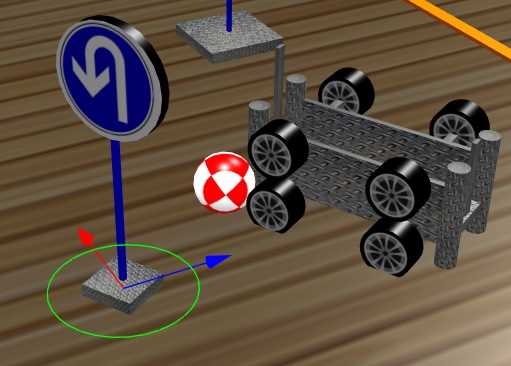
To select a 3d Object in the scene, just click it or its base, and will apear the axis to the movement or rotation if allowed. Click the axis arrows and move the mouse to change the position of the object, That is all!. Some objects do not move.
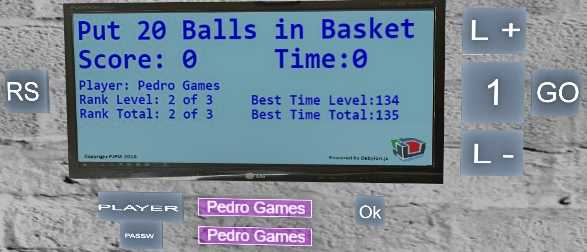
First time only:Press Register FREE,fill an email, a password for this site only , a nick name (the name to appear in your seat,below your webcam video), Press Register Free again. A validation code will be sent to your email to guarantee no one is using your email to play. Insert the validation code received in code form and press Register again. Once registered just choose table where to play and press Login to enter. In Balls just choose the level you want to play and press GO. After level finished, you can press RS and try to improve your score without the need to reposition the objects: Just sit down and wait, the balls will go to the basket following the path you did build.Go!.